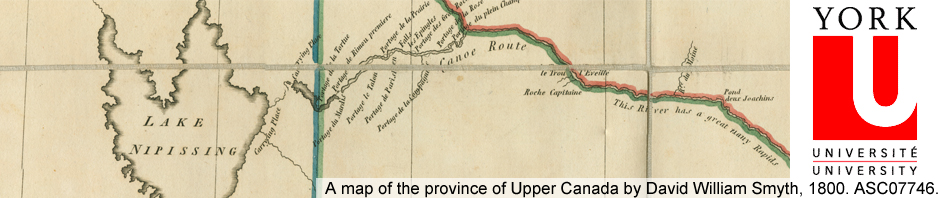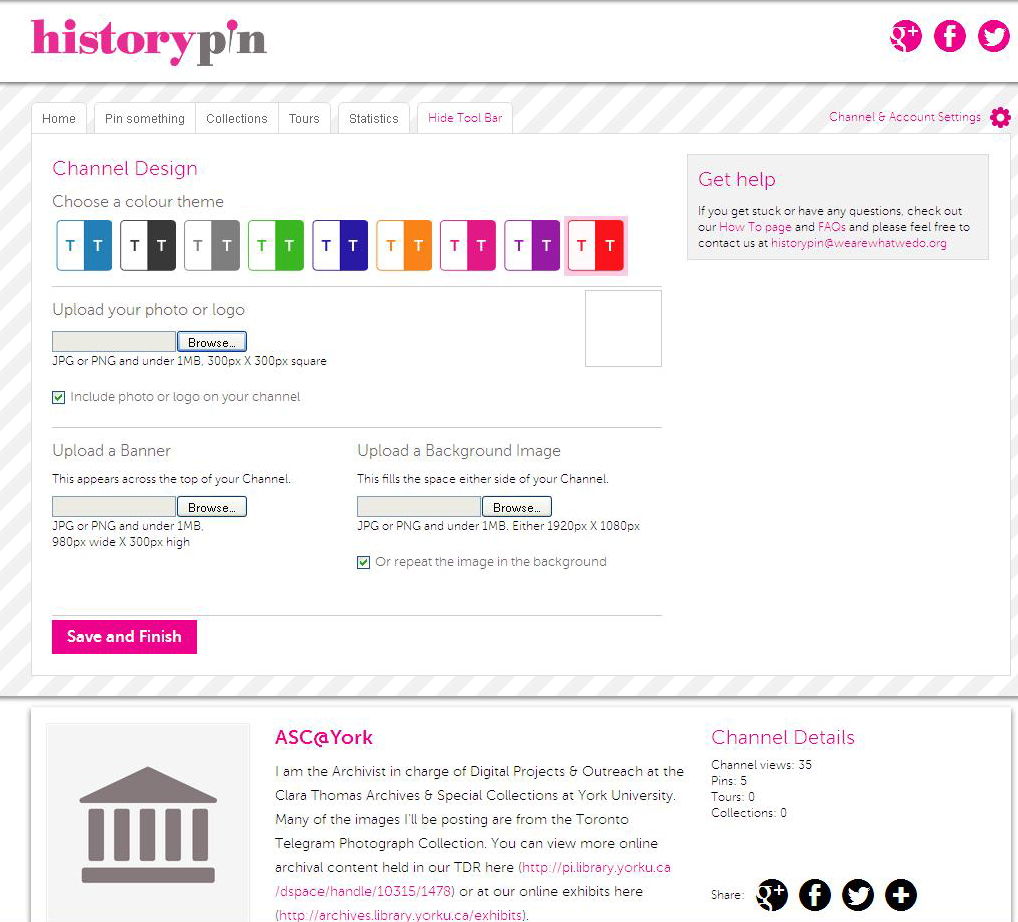Historypin provides a broad, popular interface where institutions can present their content, not only within a geographical context, but also in comparison with other institutions and the general public.
An institutional ‘channel’ can be customized to reflect your existing branding and style and all content can be linked back to your institutional repository.
Historypin is easy-to-use, has a familiar interface for most online users and allows for the collaborative layering and curation of online content. Currently focused on static images and photographs, but it appears that the option of uploading audio and video content will be added in the future. Historypin is aware of the concerns of users about the control over their submitted content and issues of copyright. They also have areas for discussion and collaboration based on the heritage sector (see here).
Once you have uploaded your content, you can sort that content into collections or sort content in order to generate tours.
For a reflection on how Historypin can be used to promote archival collections, see Shannon Lausch and Chad Garrett’s “Using Historypin to Illustrate the Past and Engage the Public.”Archival Outlook (July/August 2012): 4-5, 26. Available for download here. *Please note that this is a direct link to a 9.12MB pdf file.